Item Pars
Users can assign item pars for inventory items by performing the following steps:
Click Utilities ➜ Item Pars. The Item Pars page appears.
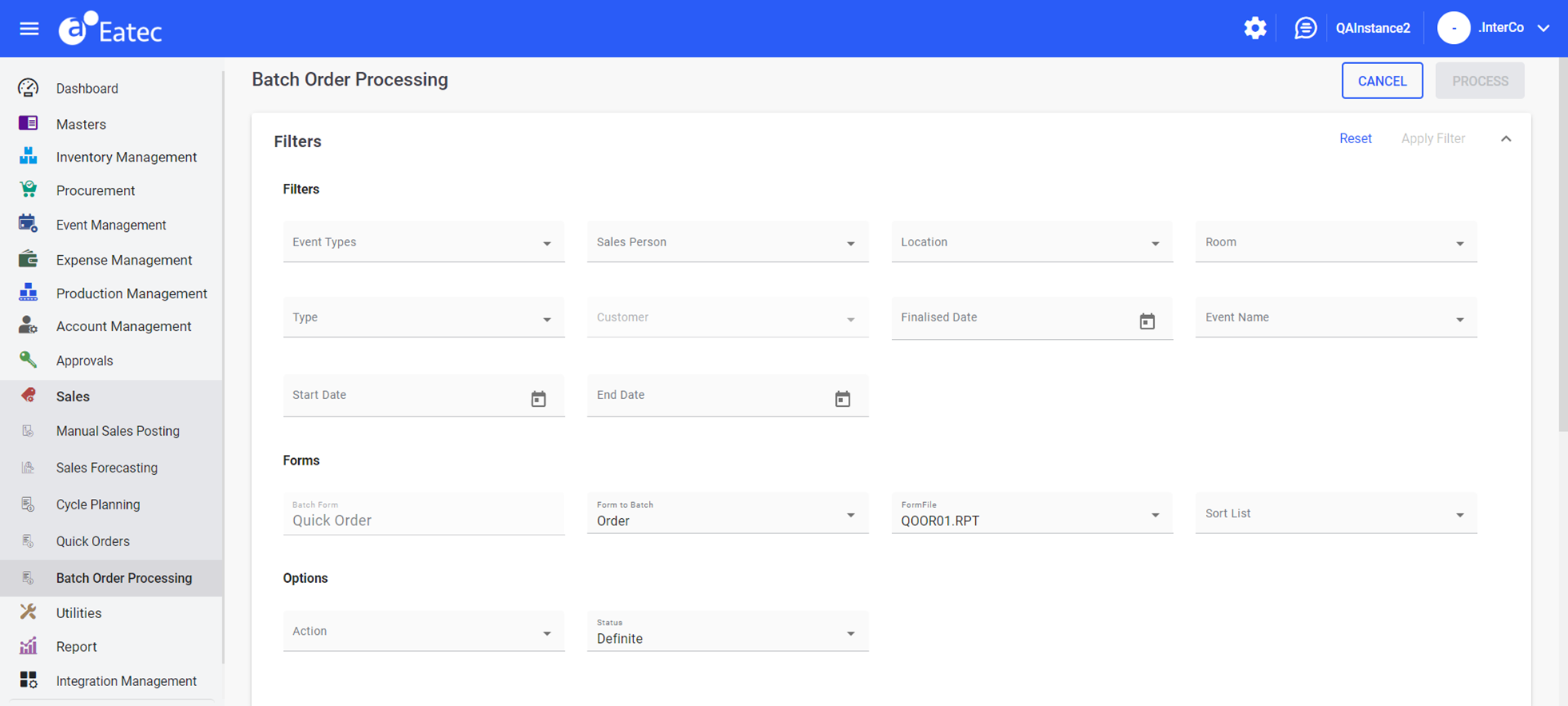
Select a location for which the par levels must be added for multiple inventory items from the Location drop-down field.
Search for the preferred items in the Search box corresponding to the selected vertical.
Click Select. The selected items appear under the Item List section.
Click the Info icon on the item name to view the following details associated with the items:
-
Identification
-
Name
-
Barcode
-
Number
-
Type
-
Class
-
Description
-
-
Status
-
Valuation
-
Quantity on Hand
-
Quantity on Order
-
Quantity on Requisition
-
Wt Average Cost
-
-
Definition
-
Base Unit
-
Purchase Unit
-
Transaction Unit
-
Recipe Unit
-
Conversion
-
Purchase Conversion
-
Transaction Conversion
-
Recipe Conversion
-
Current Cost
-
Remarks
-
Enter the preferred item pars for the selected items by clicking under the Minimum Par and Maximum Par columns of the corresponding line items.
Enter the par values for Par 1 - Par 8 corresponding to the line items.
The par levels are applied with immediate effect and the data must reflect under Inventory Item ➜ Locations.
Click Update. The item par values are updated successfully.